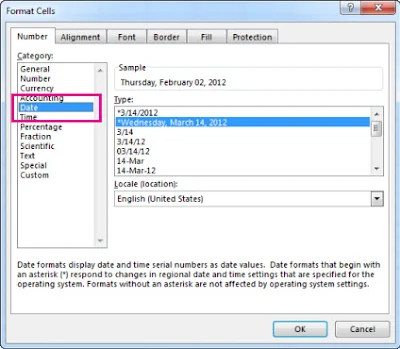how to change date format in excel - Legal Gyan
February 13, 2023
Here's how to change the date format in Excel:Select the cells containing the dates that you want to change the format for.
This is how you can change the date format in Excel. You can choose from a variety of predefined date formats or create a custom format to suit your needs.
- Right-click on the selected cells and select "Format Cells" from the context menu.
- In the Format Cells dialog box, select the "Number" tab.
- From the "Category" section, select "Date".
- Choose the desired date format from the list of available options. You can also create a custom format by selecting "Custom" and entering a custom format code in the Type field.
- Click OK to apply the date format to the selected cells.
This is how you can change the date format in Excel. You can choose from a variety of predefined date formats or create a custom format to suit your needs.